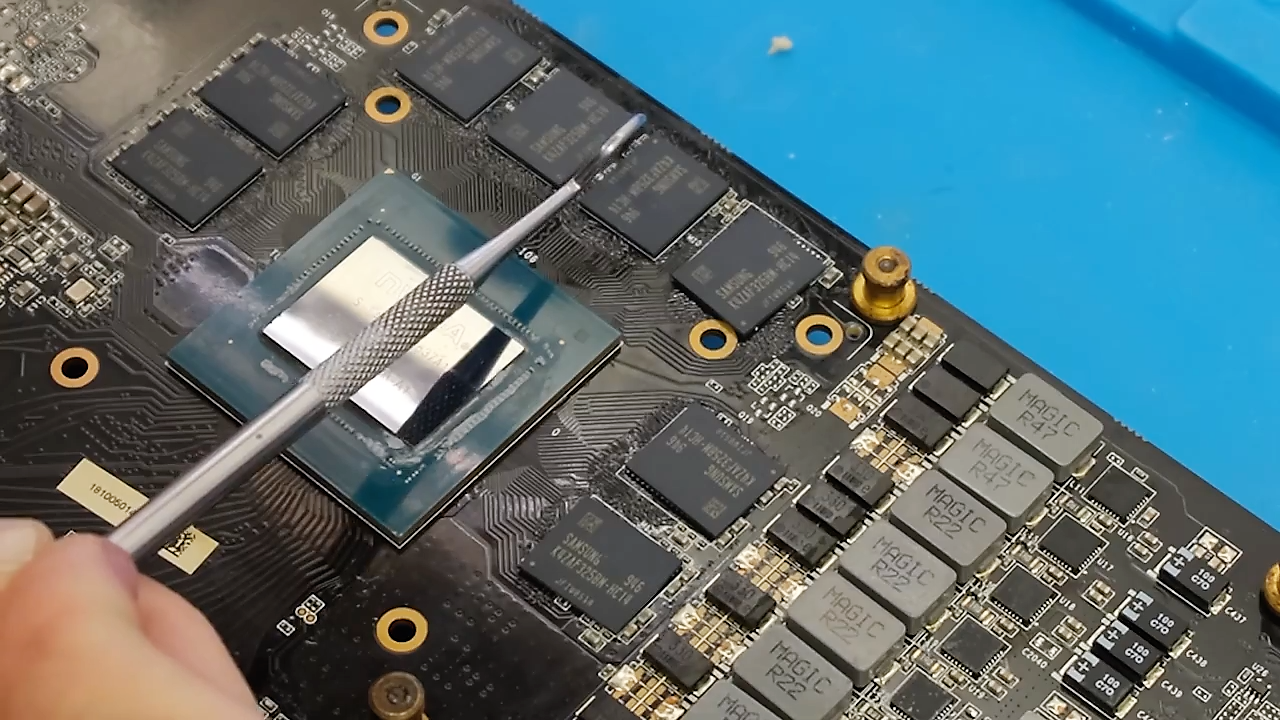A RAM is a type of computer data storage device used in most computers. Unlike most storage devices, it doesn’t hold data permanently but needs to be regularly refreshed.
Random Access Memory (RAM) is a type of computer data storage that is used to store temporary data. This data is used by the computer to perform its current tasks, such as running programs and processing information. Unlike most storage devices, such as hard drives and solid-state drives, RAM does not hold data permanently. Instead, it needs to be regularly refreshed in order to retain the data that it stores. Without this refresh, the stored data will be lost.
When you are looking to upgrade your old RAM sticks, you have to take a few things into consideration. First is your motherboard, if you have a newer motherboard you may not have to upgrade at all. The second thing you need to think about is what you are going to use your computer for. If you are going to be doing hefty tasks, such as video editing or rendering, you are going to need to step up in your RAM.
Low memory, or "not enough RAM," is a common problem that occurs when a computer does not have enough memory to run programs and perform other tasks. This can happen when programs require a large amount of memory to run, or when the operating system (such as Windows) is using a lot of memory to keep track of information. As a result, the computer may run slowly or crash.
To check the amount of RAM that your computer has, you can go to the "System" or "About" section of your computer's settings. This will typically display the total amount of RAM installed on your computer, as well as the amount of memory currently being used. If your computer has a low amount of RAM, you may want to consider upgrading to a larger amount in order to improve its performance.
A RAM upgrade can improve laptop performance, and it’s cheaper than replacing the entire computer. In fact, it can be a good way to breathe new life into an older laptop. If you’re not sure whether you need a RAM upgrade, run a hardware diagnostic test. Most laptops come with a built-in diagnostic tool, although you may need to use a bootable CD to run the program. Anyway, for a RAM upgrade, just bring it to us, MyComputer Repair and we will do all the hard work for you. Contact us now and we will be happy to assist you. You may also click on the GREEN WhatsApp button on the bottom right of the page to WhatsApp us.
What is RAM?
Random-access memory, or RAM, is an essential component in all devices, from PCs to smartphones to game consoles. Without RAM, doing just about anything on any system would be much, much slower. On the flip side, not having enough for the application or game you’re trying to run can bring things to a crawl or even prevent them from running at all.
But what is RAM exactly? In a nutshell, it’s a high-speed component that temporarily stores all the information a device needs both right now and imminently. Accessing data in RAM is insanely fast, unlike hard drives that are slower but provide long-term storage.
Short Term Memory
RAM is essentially a device’s short-term memory. It temporarily stores (remembers) everything currently running on a device, like all OS-specific services and any web browser, image editor, or game you’re playing.
RAM prevents the CPU from digging through the device’s slower storage — like a hard drive or even a solid-state drive (SSD) — every time you request a new browser tab or load a new enemy to shoot. As fast as storage is when compared to drives of years gone by, they’re still far slower than RAM.
Data that resides in RAM is readable from any capable component at almost the same speed. Because it has a hard-wired connection to the device, there’s no real latency in cabling or connection.
RAM doesn’t remember everything forever, however. It’s a “volatile” technology, meaning that once it loses power, it forgets everything. That makes it perfect for handling the multitude of high-speed tasks that your device throws at it each day.
But it’s also why storage systems like hard drives and SSDs are required. Unlike RAM, they hold information when the device powers off.
How Much RAM Do You Need?
In a nutshell, here are some simple guidelines that apply to most PC devices.
- 2GB:Mostly used in budget tablet designs. You’ll want more in a laptop or desktop.
- 4GB: Typically installed in budget notebooks. This is fine for basic Windows and Chrome OS usage, but little beyond that.
- 8GB: Excellent for Windows and MacOS systems. It’s good for entry-level gaming, too.
- 16GB: This is the sweet spot for desktop users. It’s ideal for professional work and more demanding games.
- 32GB and more: For enthusiasts and purpose-built workstations only. Serious gamers, engineers, professional A/V editors, and similar types need to start here and go higher if needed.
Remember, buying more RAM than you need doesn’t net you any performance benefit — it’s effectively wasted money. Buy what you actually need, and spend the remaining budget on more important components like the CPU or graphics card.